HVAC Service Features
With Cargas Energy’s tools for HVAC service, you can easily prioritize and schedule work, get technicians to your customers quickly, and provide an accurate invoice customized for each job.
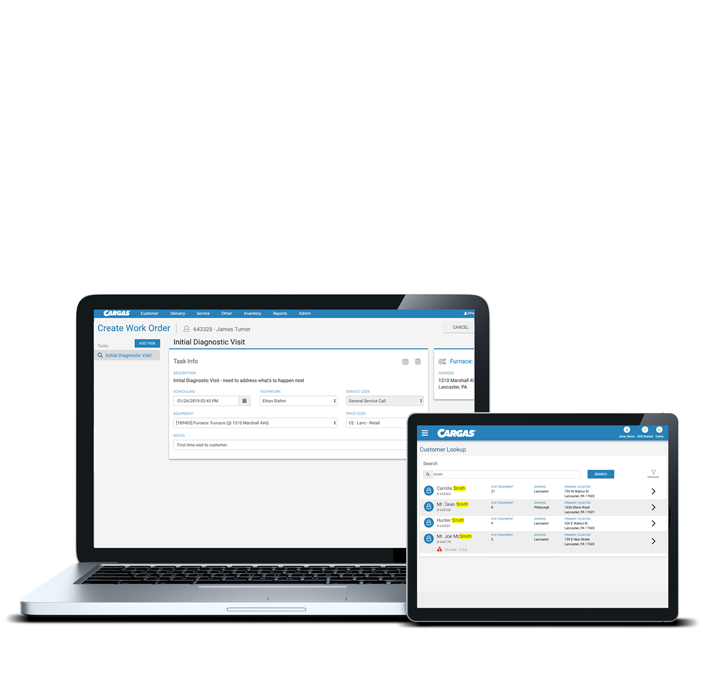
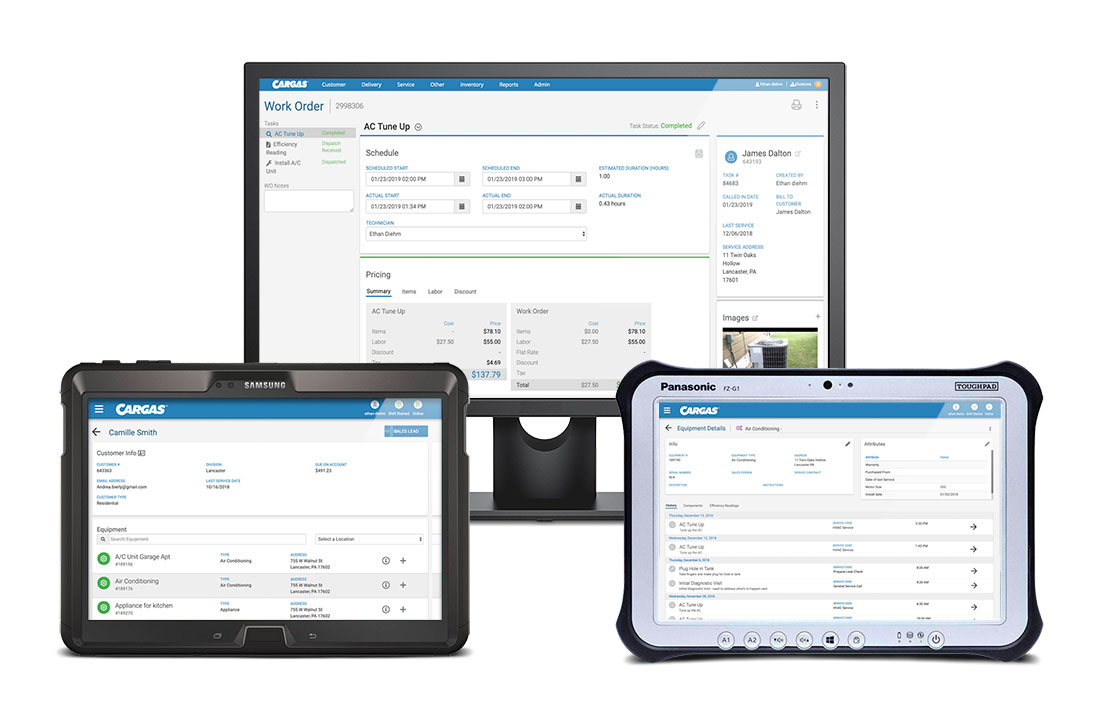
Create Work Orders Easily
Multi-task work orders. Use one work order to manage multiple tasks, technicians, and schedules.
Task templates. Set up predefined units of work for each service offering, including scheduling requirements, parts, and billing.
Call backs. Mark a new work order as a call back and link it to a previous work order.
Specialty workflows. Set up unique workflows for specialty tasks like leak checks, diagnostic tests, and tank leases.
Streamline Scheduling & Dispatch
View availability. Find available technicians for assignments based on schedule and qualifications.
Dispatch Board. See your technicians’ daily schedules side-by-side and drag and drop new assignments into place.
Zone mapping. Group future work geographically to improve efficiency and use zone matching to easily schedule tune-ups.
Wireless dispatching. Dispatch work orders directly to your technicians’ mobile devices, no paper or downloads required.
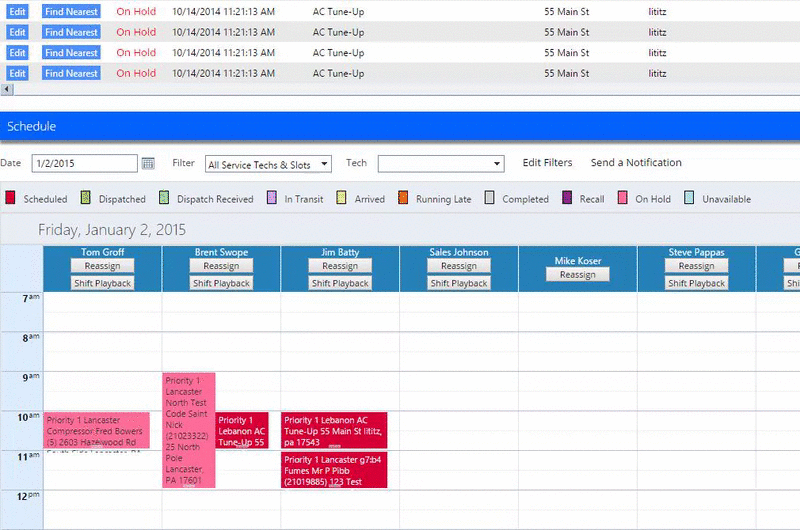
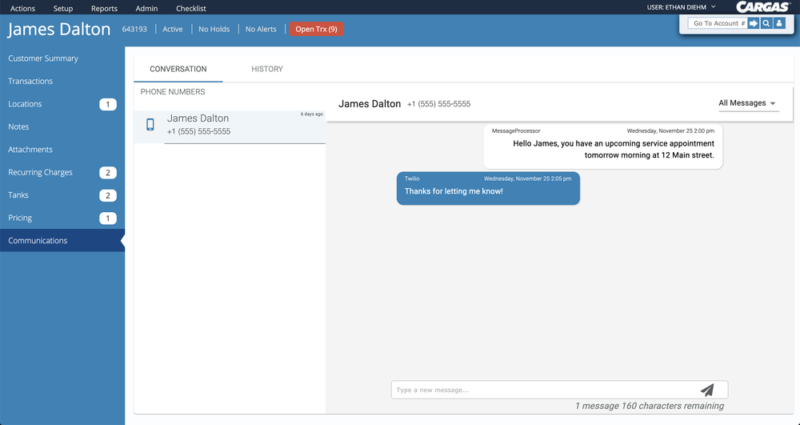
Communicate Better
Progress updates. See where your technicians are at all times and get updates on the Dispatch Board about the current status of each work order as tasks are completed.
Instant adjustments. Send updates to your technicians instantly while they’re in the field to accommodate changes like an emergency stop.
Texting. Use trigger events to automatically text customers about upcoming deliveries. Hold text conversations with a customer directly in the software.
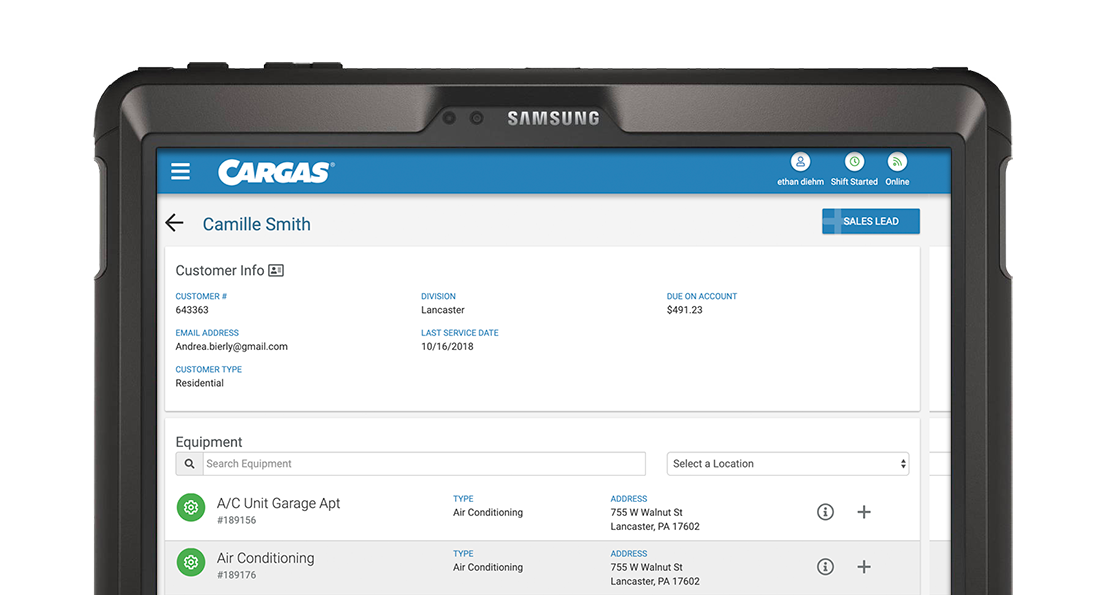
Empower Your Techs
Mobile Service app. Give your technicians access to all the information and tools they need in the field with a mobile app available for both Android and Windows.
Agenda view. See the tasks assigned to you for the day, look ahead at future assignments, or refer back to completed tasks.
Turn-by-turn navigation. Use CoPilot or Google Maps navigation software to navigate to each job site as quickly as possible.
Create and edit items. Create and edit work orders, tasks, parts, and equipment details right in the field.
Equipment details. Easily view the details of the equipment you’re servicing, including past work orders, notes, and parts. Equipment serial numbers can be added or edited in the field.
Equipment photos. Take photos of the equipment being serviced and save the images to the customer’s account for future reference.
Onsite billing and signature capture. Use the mobile app to email an invoice, collect a customer’s payment, and capture a signature in the field.
Offline capabilities. Continue to use the mobile app, even when you’re not connected to a cellular network. The application automatically syncs with the office software as soon as a connection becomes available.
Never Run Out of Parts
Inventory tracking. See inventory levels in real time for each warehouse and van.
Automatic parts reordering. Set up automatic parts reordering from your preferred vendors so you never have to worry about running out.
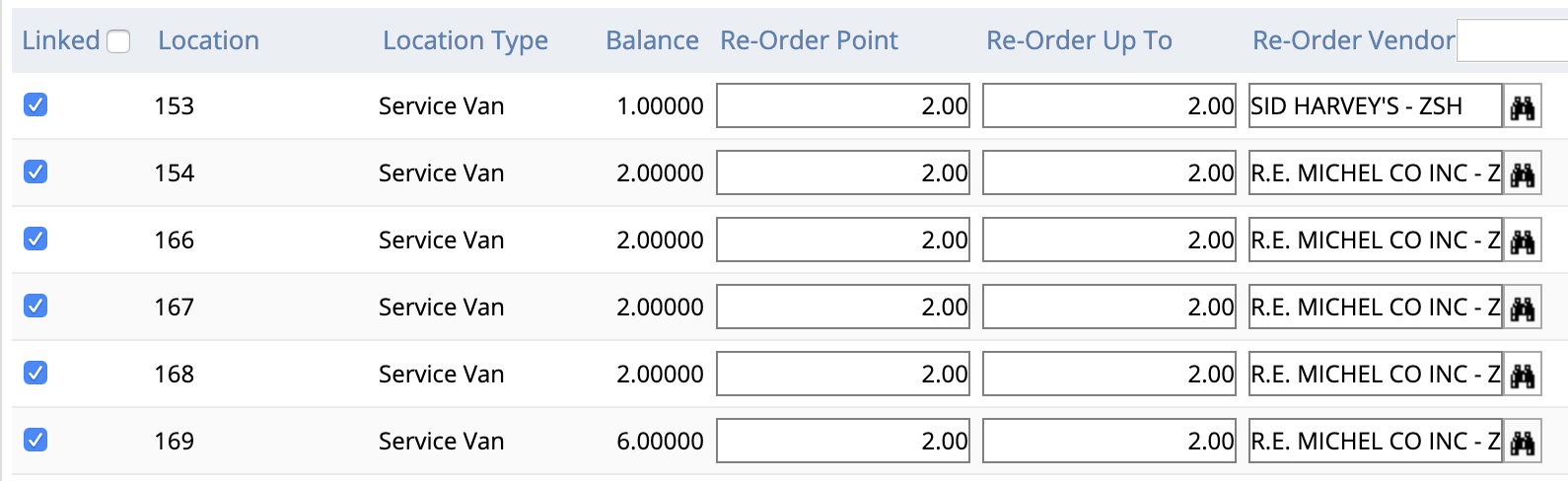
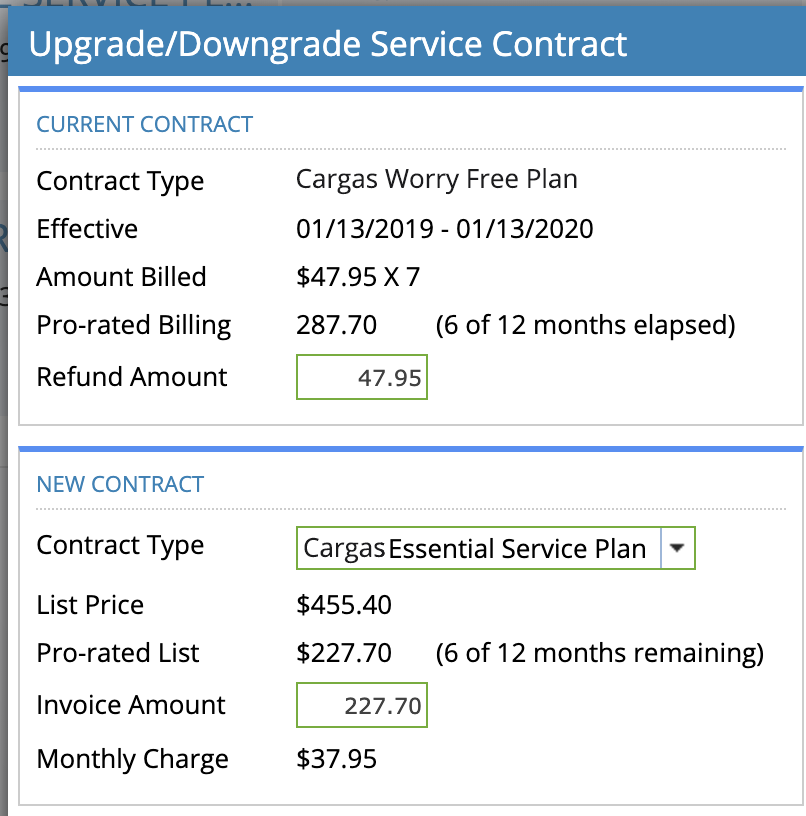
Simplify Billing
Multiple billing methods. Bill customers using flat rate billing, time and materials billing, or both.
Service contracts. Manage complex service contracts with features like automatic work order billing coverage, warranty tracking, interval billing, and midseason upgrades and downgrades.
Installment plans. Set up installment plans to spread customer payments for larger jobs over a period of time.
Automatic invoice calculations. Automatically calculate the amount of each invoice based on the customer’s contract coverage and the parts and labor recorded on the work order.
Customizable invoices. Customize invoices to show customers only the details you want them to see, like a total price for all parts instead of an itemized list.
Gain Valuable Insight
Use Cargas Query or Advanced Reporting & Dashboards to learn where you’re making money, track progress against your goals, and make strategic decisions. Track metrics like contract profitability, service call backs, calls by task by day, and more.
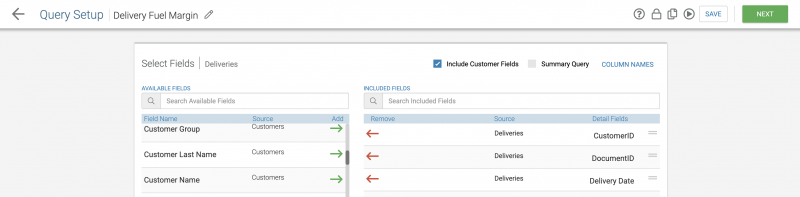
Explore Our HVAC Service Resources
Recent Articles
Check out our blog for helpful information about the role technology plays in the energy industry.
Buyer’s Guide
Download our complete guide to Cargas Energy and purchasing new back-office and mobile software.
HVAC Service Webinar
Watch our HVAC Service Webinar to see Cargas Energy’s HVAC software and Mobile Service app in action.

Request a Personalized Demo
See Cargas Energy’s HVAC Service features in action. Contact our team for a personalized demo.