Cargas Energy Implementation
12 Weeks to Total Transformation
It typically takes 12 weeks to get up and running on Cargas Energy. A dedicated project manager and implementation consultant will guide you through the process, while our expert Technical Services team handles your data migration. The cost of your implementation and target go-live date is determined before you purchase Cargas Energy, so you know exactly what to expect up front.
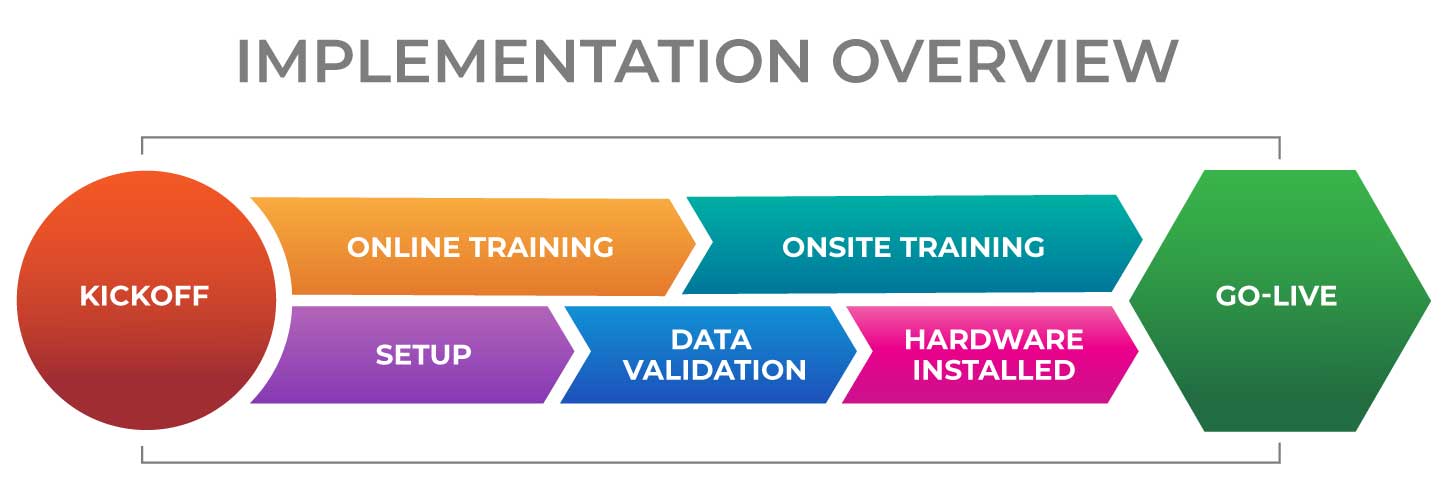
Our Process
Kickoff. Your Cargas Project Manager will schedule a call to launch your implementation. We’ll make introductions, review the process, and establish key roles, like your team’s project manager.
Online training. Your team will work through our library of online training videos. Once completed, they’ll get to practice in a test site, following step-by-step instructions to complete common tasks.
Setup. The Cargas team will guide you through server setup and manage all of your admin setup in Cargas Energy, including users and your general ledger. You’ll install any necessary hardware in your trucks.
Data migration and validation. You’ll export all of your company and customer data from your legacy system and we’ll import it into Cargas Energy. Your team will review the data in Cargas Energy to confirm everything transferred properly. You’ll provide feedback, and we’ll make adjustments.
On-site training. Your implementation consultant will hold training sessions at your office. The consultant will guide your team through everyday scenarios and make sure they know how to complete their daily tasks in Cargas Energy.
Go-live. Once you complete month-end close in your legacy system, we’ll do a final data migration to import your most recent info into Cargas Energy, and you’ll officially be live on the software! Your implementation consultant will be on-site during go-live to support your team.
Transition to support. Your implementation consultant will provide support for your team for the first 4 weeks after go-live, until you’ve successfully completed your first month-end close using Cargas Energy. Then, they’ll introduce you to your dedicated support consultant, who will receive all of your support tickets for the next 100 days.
Implementation Responsibilities
Cargas Handles
• System Setup
• Data Migration
• Data Revisions
• Training
• Go-Live Support
• First Month Support
You Handle
• Server Setup
• Data Export
• Data Validation
• Completion of Training Programs
• Hardware Installation
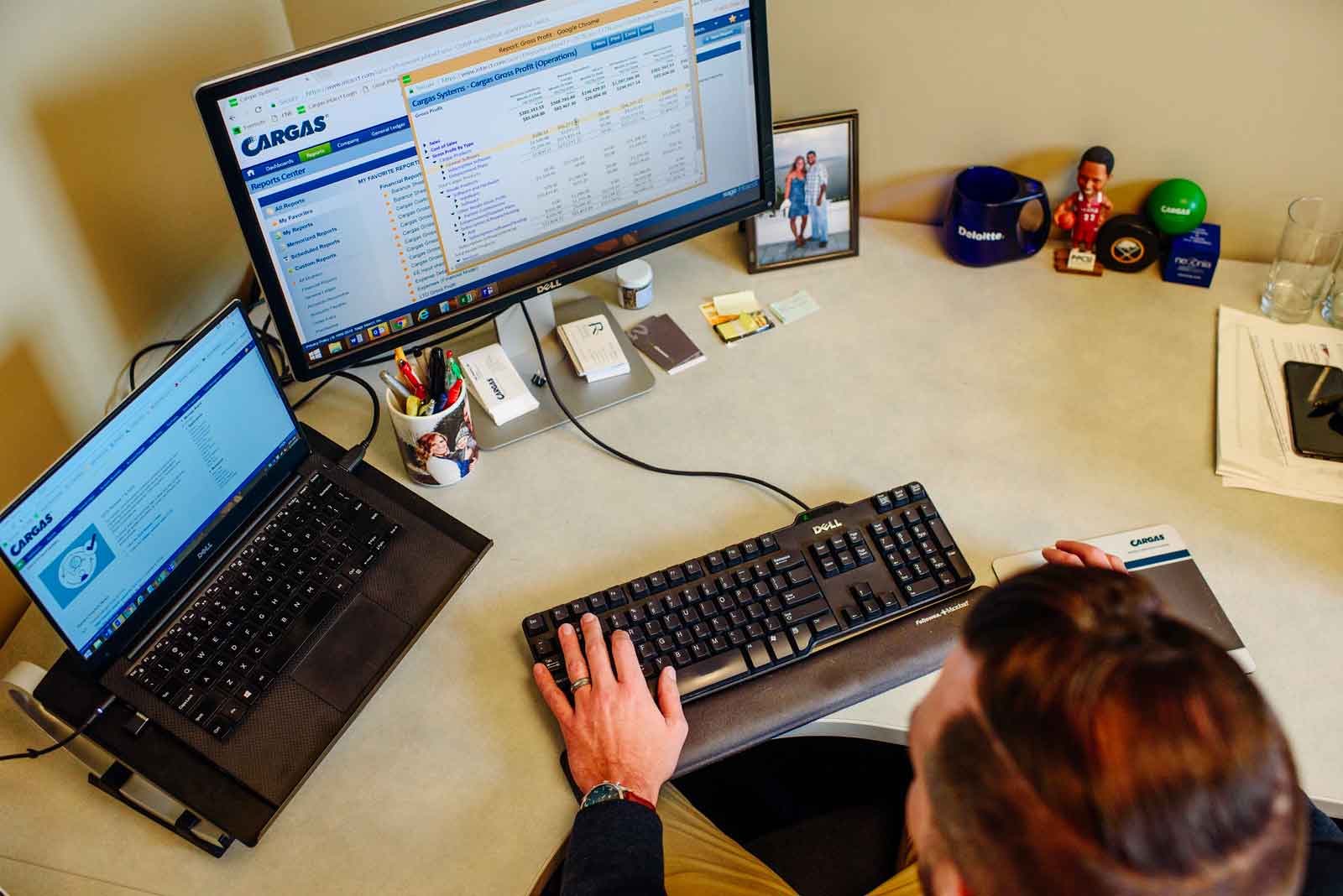
Tips for a Successful Implementation
1. Form an in-house implementation team dedicated to working with Cargas
2. Appoint a project manager with the authority to lead the project
3. Take ownership of staff buy-in and set clear expectations for your team
4. Make sure your team completes all training programs
5. Take data validation seriously
6. Complete truck hardware installation as early as possible
7. Take advantage of the extra support resources available to you after go-live